
Congratulations! Your Appointment Has Been Scheduled!
Please follow the instructions below to confirm your appointment in your calendar. (to avoid cancellation)
IMPORTANT: The "invitation from unknown sender" email may give the option click 'I know the sender' instead of 'Add to calendar'. If this is the case please click 'I know the sender' button.
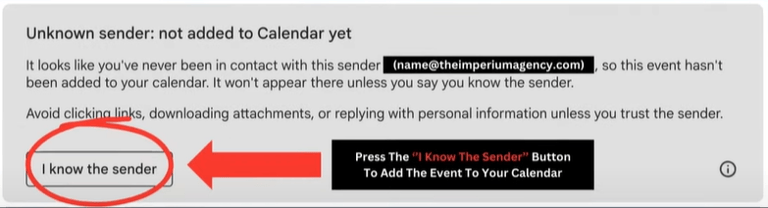
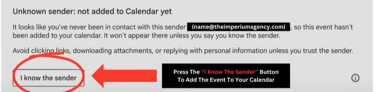
Step 1: go to your emails and find the 'invitation from unknkown sender' email (top of your inbox)
Step 2: click 'add to calendar'
Step 3: click 'Yes' to confirm attendance
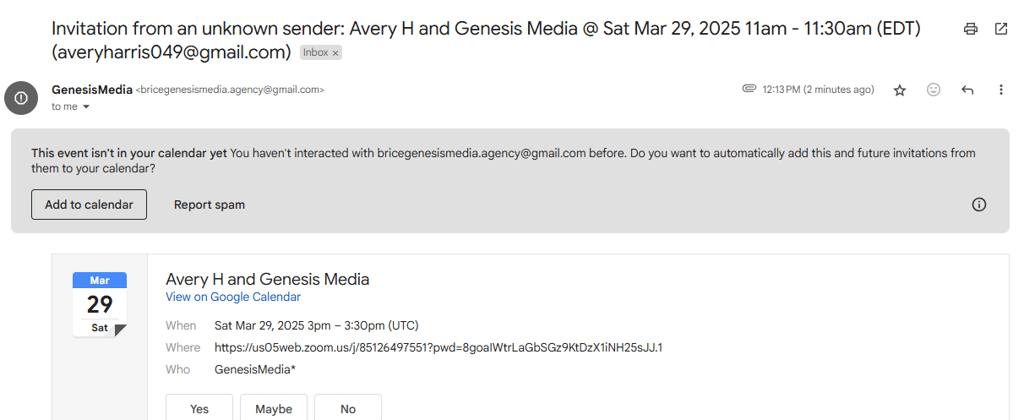
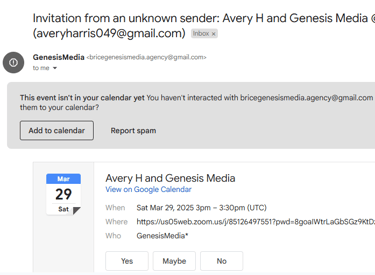
^ If Your Appointment Hasn't Been Confirmed It Will Be Cancelled ^
© GenesisMedia 2025 All Rights Reserved